Как да намерите .pst или .ost файлове в Outlook?
Обикновено файловете с данни на Outlook от .pst или .ost са скрити дълбоко във вашия компютър. Не само файловете с данни на Outlook по подразбиране се генерират сами и записват в странна папка, потребителите могат също да отварят .pst файлове или .ost файлове от специални папки в Outlook. Поради това кара потребителите да се озадачават лесно да намерят тези .pst файлове или .ost файлове за кратко време. Всъщност има няколко трика, които да ви помогнат да намерите .pst файловете или .ost файловете наведнъж.
Намерете .pst или .ost файлове с функцията Open File Location
Намерете .pst или .ost файлове в центъра за настройка на акаунта
- Автоматизирайте изпращането на имейл с Автоматично CC/BCC, Автоматично препращане по правила; изпрати Автоматичен отговор (Извън офиса) без да е необходим сървър за обмен...
- Получавайте напомняния като BCC Предупреждение когато отговаряте на всички, докато сте в списъка BCC, и Напомняне при липсващи прикачени файлове за забравени прикачени файлове...
- Подобрете ефективността на имейл с Отговор (на всички) с прикачени файлове, Автоматично добавяне на поздрав или дата и час в подпис или тема, Отговорете на няколко имейла...
- Опростете изпращането на имейл с Извикване на имейли, Инструменти за прикачване (Компресиране на всички, автоматично запазване на всички...), Премахване на дубликати, и Бърз доклад...
 Намерете .pst или .ost файлове с функцията Open File Location
Намерете .pst или .ost файлове с функцията Open File Location
Най-лесният трик за намиране на .pst файлове или .ost файлове е с щракване с десен бутон в навигационния панел.
Стъпка 1: Преминете към изгледа Mail, като щракнете върху Mail в навигационния панел.
Стъпка 2: Щракнете с десния бутон върху главната папка на имейл акаунт и след това щракнете върху Отворете местоположението на файла в менюто с десен бутон.
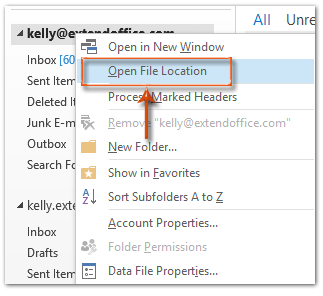
В Outlook 2007, моля, щракнете върху Отворете файла с данни на Outlook вместо това в менюто с десен бутон.
Тогава папката, съдържаща .pst или .ost файла на посочения имейл акаунт, ще бъде отворена веднага.
 Намерете .pst или .ost файлове в центъра за настройка на акаунта
Намерете .pst или .ost файлове в центъра за настройка на акаунта
Този трик ще ви насочи да намерите .pst файловете или .ost файловете на имейл акаунти от центъра за настройки на акаунта.
Стъпка 1: Отворете диалоговия прозорец Настройки на акаунта:
- В Outlook 2010 и 2013, моля, щракнете върху досие > Информация > Настройки на профила > Настройки на профила.
- В Outlook 2007, моля, щракнете върху Инструменти > Настройки на профила.
Стъпка 2: В диалоговия прозорец Настройки на акаунта изберете и маркирайте името на файла с данни на Файлове с данни раздела.
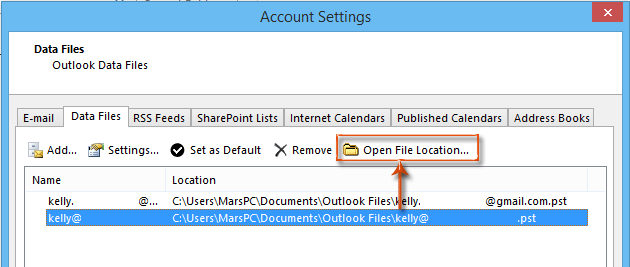
Стъпка 3: Кликнете върху Отворете местоположението на файла бутон (или Open Folder бутон в Outlook 2007).
След това незабавно ще отвори папката, която съдържа указания файл с данни на Outlook, като подчертава самия .pst файл или .ost файл в папката.
Най-добрите инструменти за продуктивност в офиса
Kutools за Outlook - Над 100 мощни функции, за да заредите вашия Outlook
🤖 AI Mail Assistant: Незабавни професионални имейли с AI магия - с едно щракване до гениални отговори, перфектен тон, многоезично владеене. Трансформирайте имейла без усилие! ...
📧 Автоматизиране на имейли: Извън офиса (налично за POP и IMAP) / График за изпращане на имейли / Автоматично CC/BCC по правила при изпращане на имейл / Автоматично пренасочване (разширени правила) / Автоматично добавяне на поздрав / Автоматично разделяне на имейлите с множество получатели на отделни съобщения ...
📨 Управление на Email: Лесно извикване на имейли / Блокиране на измамни имейли по теми и други / Изтриване на дублирани имейли / подробно търсене / Консолидиране на папки ...
📁 Прикачени файлове Pro: Пакетно запазване / Партидно отделяне / Партиден компрес / Автоматично запазване / Автоматично отделяне / Автоматично компресиране ...
🌟 Магия на интерфейса: 😊 Още красиви и готини емотикони / Увеличете продуктивността на Outlook с изгледи с раздели / Минимизирайте Outlook, вместо да затваряте ...
???? Чудеса с едно кликване: Отговорете на всички с входящи прикачени файлове / Антифишинг имейли / 🕘Показване на часовата зона на подателя ...
👩🏼🤝👩🏻 Контакти и календар: Групово добавяне на контакти от избрани имейли / Разделете група контакти на отделни групи / Премахнете напомнянията за рожден ден ...
Над 100 Характеристики Очаквайте вашето проучване! Щракнете тук, за да откриете повече.

