Как автоматично да променя подписа въз основа на получателите в Outlook?
По подразбиране Outlook има вградена функция за потребителите автоматично да променят подписа, докато изпращат имейли през различни имейл акаунти. Но освен това, тук ще ви покажа метод за автоматична промяна на подпис въз основа на различни получатели в полето До в Outlook.
Променете подписа на базата на получатели автоматично с VBA код
Променете подписа на базата на получатели автоматично с VBA код
Моля, следвайте стъпките по-долу, за да приложите различни подписи към съответните получатели, докато изпращате имейли в Outlook.
1. Първо, трябва да деактивирате функцията за автоматично прикачен подпис в Outlook. Моля щракнете досие > Настроики за да отворите Outlook Options прозорец.
2. В Outlook Options прозорец, изберете Mail в левия панел, след което щракнете върху Подписи бутон в Съставяне на съобщения раздел. Вижте екранна снимка:

3. В Подписи и канцеларски материали диалогов прозорец, отидете на Изберете подпис по подразбиране раздел под Имейл подпис изберете имейл акаунт в Имейл акаунт падащ списък и след това изберете (Няма) от Нови съобщения намлява Отговори/препраща падащи списъци. Повторете тези стъпки, докато всички имейл акаунти бъдат настроени на (Няма), След това кликнете върху OK бутон.
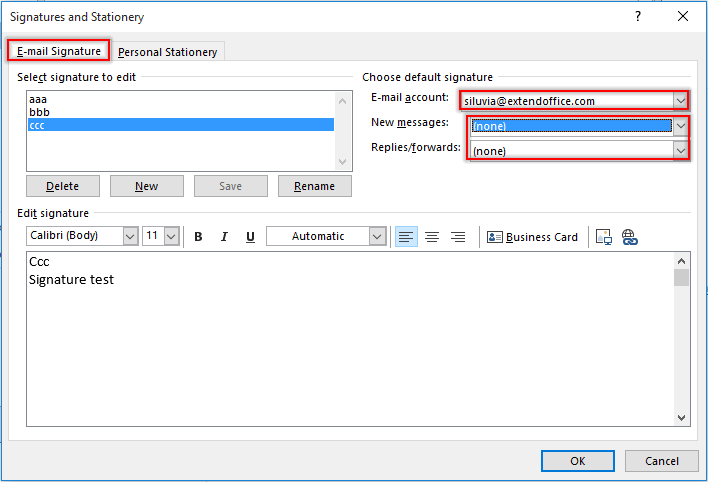
Забележка: Можете също да създадете необходимите си подписи в това Подписи и канцеларски материали диалогов прозорец.
4. Щракнете върху OK бутон, когато върне Outlook Options прозорец.
5. Натисни Друг + F11 за да отворите Microsoft Visual Basic за приложения прозорец.
6. В Microsoft Visual Basic за приложения прозорец, щракнете два пъти ThisOutlookSession в левия панел, за да отворите прозореца на кода, и копието под кода на VBA в прозореца. Вижте екранна снимка:

VBA код: Автоматично променяйте подписа въз основа на получателите в Outlook
Private Sub Application_ItemSend(ByVal Item As Object, Cancel As Boolean)
'Updated by ExtendOffice 2022/08/01
Dim xMailItem As MailItem
Dim xRecipients As Recipients
Dim xRecipient As Recipient
Dim xRcpAddress As String
Dim xSignatureFile, xSignaturePath As String
Dim xFSO As Scripting.FileSystemObject
Dim xDoc As Document
Dim xFindStr As String
On Error Resume Next
Set xFSO = New Scripting.FileSystemObject
If Item.Class <> olMail Then Exit Sub
Set xMailItem = Item
Set xRecipients = xMailItem.Recipients
xSignaturePath = CreateObject("WScript.Shell").SpecialFolders(5) + "\Microsoft\Signatures\"
For Each xRecipient In xRecipients
If xRecipient.AddressEntry.AddressEntryUserType = olExchangeUserAddressEntry Then
xRcpAddress = xRecipient.AddressEntry.GetExchangeUser.PrimarySmtpAddress
Else
xRcpAddress = xRecipient.AddressEntry.Address
End If
Select Case xRcpAddress
Case "Email Address 1"
xSignatureFile = xSignaturePath & "aaa.htm"
Exit For
Case "Email Address 2", "Email Address 3"
xSignatureFile = xSignaturePath & "bbb.htm"
Exit For
Case "Email Address 4"
xSignatureFile = xSignaturePath & "ccc.htm"
Exit For
End Select
Next
VBA.DoEvents
Set xDoc = xMailItem.GetInspector.WordEditor
xFindStr = "From: " & xMailItem.Recipients.Item(1).Name & " <" & xRcpAddress & ">"
If VBA.InStr(1, xMailItem.Body, xFindStr) <> 0 Then
xDoc.Application.Selection.HomeKey Unit:=wdStory, Extend:=wdMove
With xDoc.Application.Selection.Find
.ClearFormatting
.Text = xFindStr
.Execute Forward:=True
End With
With xDoc.Application.Selection
.MoveLeft wdCharacter, 2
.InsertParagraphAfter
.MoveDown Unit:=wdLine, Count:=1
End With
Else
With xDoc.Application.Selection
.EndKey Unit:=wdStory, Extend:=wdMove
.InsertParagraphAfter
.MoveDown Unit:=wdLine, Count:=1
End With
End If
xDoc.Application.Selection.InsertFile FileName:=xSignatureFile, Link:=False, Attachment:=False
End Sub
бележки:
- 1). Във VBA кода, моля, заменете „Имейл адрес 1/2/3/4” с определени имейл адреси на получателите.
- 2). "aaa.htm""bbb.htm"И"ccc.htm" са посочените подписи, които ще изпратите на съответните получатели.
- 3). В този случай подписът „ааа” ще бъде изпратено до „Имейл адрес 1 XNUMX", подпис "BBB” ще бъде изпратено до „Имейл адрес 2 XNUMX"А"Имейл адрес 3 XNUMX", и "Имейл адрес 4 XNUMX“ ще получи имейла с вграден подпис “МКО”. Моля, променете ги според вашите нужди.
- 4). Ако има няколко получатели в имейл, кодът взема под внимание само първия получател. В този случай другите получатели ще получат имейлите със същия подпис като първия получател.
7. След това кликнете Инструменти > Препратки за да отидете на Референции-Проект диалогов прозорец. В диалоговия прозорец, моля, проверете и двете Библиотека с обекти на Microsoft Word и Microsoft Scripting Runtime опции и след това щракнете OK бутон, вижте екранната снимка:

8. Натисни Друг + Q ключове за затваряне на Microsoft Visual Basic за приложения прозорец.
Отсега нататък, след съставяне на имейл и натискане на бутона Изпращане, съответният подпис автоматично ще бъде вмъкнат в края на тялото на имейла въз основа на имейл адреса на получателя в полето До.
Автоматично вмъкване на текуща дата като подпис при изпращане на имейл в Outlook:
Ако искате да вмъкнете времево клеймо като подпис в тялото на имейла, докато създавате/отговаряте/препращате нов имейл във вашия Outlook, можете да активирате Добавете подпис за дата, когато създавате нов, отговаряте и препращате имейл възможност за Kutools за Outlook да го постигнеш. Вижте екранна снимка:
Изтеглете и опитайте сега (60-дневен безплатен период)

Най-добрите инструменти за продуктивност в офиса
Kutools за Outlook - Над 100 мощни функции, за да заредите вашия Outlook
🤖 AI Mail Assistant: Незабавни професионални имейли с AI магия - с едно щракване до гениални отговори, перфектен тон, многоезично владеене. Трансформирайте имейла без усилие! ...
📧 Автоматизиране на имейли: Извън офиса (налично за POP и IMAP) / График за изпращане на имейли / Автоматично CC/BCC по правила при изпращане на имейл / Автоматично пренасочване (разширени правила) / Автоматично добавяне на поздрав / Автоматично разделяне на имейлите с множество получатели на отделни съобщения ...
📨 Управление на Email: Лесно извикване на имейли / Блокиране на измамни имейли по теми и други / Изтриване на дублирани имейли / подробно търсене / Консолидиране на папки ...
📁 Прикачени файлове Pro: Пакетно запазване / Партидно отделяне / Партиден компрес / Автоматично запазване / Автоматично отделяне / Автоматично компресиране ...
🌟 Магия на интерфейса: 😊 Още красиви и готини емотикони / Увеличете продуктивността на Outlook с изгледи с раздели / Минимизирайте Outlook, вместо да затваряте ...
???? Чудеса с едно кликване: Отговорете на всички с входящи прикачени файлове / Антифишинг имейли / 🕘Показване на часовата зона на подателя ...
👩🏼🤝👩🏻 Контакти и календар: Групово добавяне на контакти от избрани имейли / Разделете група контакти на отделни групи / Премахнете напомнянията за рожден ден ...
Над 100 Характеристики Очаквайте вашето проучване! Щракнете тук, за да откриете повече.

