Рационализирайте вашата входяща кутия: Незабавно премахнете дублиращите се имейли с теми в Outlook
Have multiple emails clogging your inbox with the same subject line? Wish to eliminate them in a single click? Discover the power of Kutools за Outlook's Delete Emails by Same Subject feature, your ultimate solution to swiftly and seamlessly delete all matching subject emails at once. Say goodbye to manual sorting and embrace a cleaner inbox today!
Benefits of Using Delete Emails by Same Subject
📅 Гъвкав избор на времеви период:
Tailored Email Management with Kutools for outlook - The 'Delete Emails by Same Subject' function in Kutools extends beyond basic deletion, empowering users with the ability to precisely target emails by their subject within a specific date range. This level of flexibility ensures that you can focus on eradicating irrelevant or redundant messages from certain time periods, refining your inbox by removing only what's truly unnecessary. This feature significantly enhances your capacity to maintain a clean, organized email environment, tailored exactly to your preferences and needs.
✨ Лесна употреба:
Simplifies email deletion with an intuitive interface with Kutools - The "Delete Emails by Same Subject" utility is intuitively designed to streamline the identification and selection of emails for deletion, making the process straightforward and accessible even for users with minimal technical skills. This user-friendly approach ensures efficient email management without any hassle.
⚡ Rapid Bulk Deletion:
Enhances productivity with swift email processing with Kutools - This feature is a game-changer for bulk email deletion, transforming what could be a time-consuming manual task into a fast, efficient process. It's capable of quickly processing and deleting large volumes of emails, significantly reducing manual effort, and saving a considerable amount of time.
📂 Instant Inbox Organization:
Instantly declutters for a cleaner email environment with Kutools - By focusing on emails with the same subject, this utility effectively clears unnecessary clutter from your inbox, instantly making it more organized and manageable. This rapid clean-up facilitates better email management, allowing important messages to stand out and reducing the time spent navigating through irrelevant emails.
⏳ Спестяване на време:
Frees up valuable time with Kutools - The "Delete Emails by Same Subject" utility automates the tedious process of sorting and deleting emails, offering significant time savings. This automation allows users to redirect their focus towards more productive activities, enhancing overall efficiency and productivity.
📉 Оптимизиране на производителността:
Elevate your email experience with unmatched performance optimization with Kutools - Beyond the immediate joy of a tidy inbox lies the profound benefit of enhanced email client performance. Faster searches, quicker loading times, and smoother operation await. It's not just an improvement; it's a transformation, enabling a leaner, more efficient communication ecosystem that keeps pace with your demands.
Бързо изтрийте всички имейли с една и съща тема в Outlook
Addressing the limitations of using Outlook's native features for email deletion by subject, compared to the capabilities of Kutools за Outlook's Delete Emails by Same Subject utility, provides a clear perspective on efficiency and user experience. Outlook's process involves manual filtering and selection, which can become tedious for users managing large volumes of email. Kutools, on the other hand, offers a direct and simplified approach, allowing for quick deletion of emails either in bulk or within a specified date range. This not only saves time but also enhances the overall management of your inbox, making Kutools a practical tool for those seeking a more streamlined email management solution.
Step 1. Select an email that you want to delete all emails having the same subject with the selected one.
Стъпка 2. Отидете до Kutools и кликнете върху него Изтриване до > Delete Emails by Same Subject.

Стъпка 3. В изскачащия прозорец Delete Emails by Same Subject диалогов прозорец, имате две опции:
Option 1: Directly delete all emails with same subject at once
- Щракнете върху Всички отметка в левия панел под Условия за филтриране.
- Щракнете върху Изтрий button to delete all emails with the specified same subject.

Option 2: Delete all emails with same email subject at once in a certain date range
- Щракнете върху Дата Range отметка в левия панел под Условия за филтриране.
- Изберете период от време, като изберете началната и крайната дата. Щракнете върху
 бутон в Начало поле и Край поле за отваряне на вечния календар, където можете да изберете конкретните начална и крайна дата.
бутон в Начало поле и Край поле за отваряне на вечния календар, където можете да изберете конкретните начална и крайна дата. - Щракнете върху Изтрий button to delete the emails with the same email subject within the specified date range.
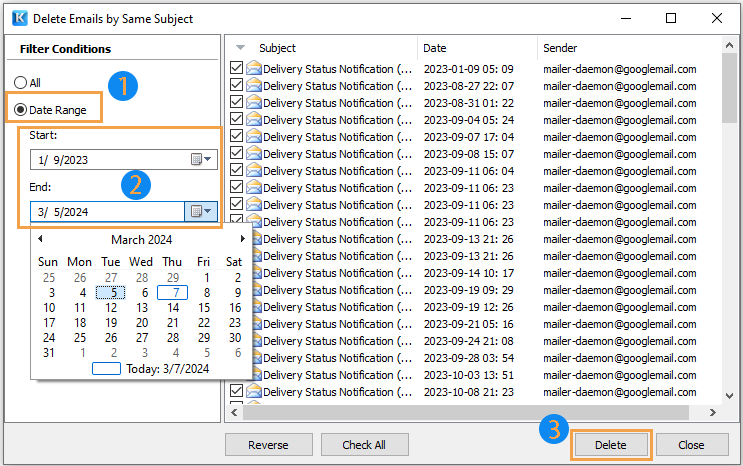
Стъпка 4. Появява се диалогов прозорец, за да ви покаже колко имейла са изтрити. Щракнете върху OK бутон.

- Избор по подразбиране и настройка: Първоначално всички изброени имейли са предварително избрани. Използвай Обратни бутон, за да изключите техния избор, или щракнете върху Провери всички бутон за повторно избиране на всичко наведнъж.
- Ръчен избор: За повече контрол изберете ръчно или премахнете отметката от отделни имейли, като поставите или премахнете отметка в съответните квадратчета в диалоговия прозорец.
- Обхват на приложение: Действието на инструмента е ограничено до текущо избраната папка, изрично изключвайки всяка от нейните подпапки от операцията.
- Преглед на съдържанието за вземане на решения: Ако не сте сигурни дали даден имейл трябва да бъде изтрит, можете да щракнете два пъти върху имейл връзката в десния панел, за да прегледате съдържанието му.
Демо: изтрийте всички имейли с една и съща тема в Outlook
тип: В това видео, Kutools разделът е добавен от Kutools за Outlook. Ако имате нужда от него, моля щракнете тук за да имате 60-дневен безплатен пробен период без ограничение!
Най-добрите инструменти за продуктивност в офиса
Kutools за Outlook - Над 100 мощни функции, за да заредите вашия Outlook
🤖 AI Mail Assistant: Незабавни професионални имейли с AI магия - с едно щракване до гениални отговори, перфектен тон, многоезично владеене. Трансформирайте имейла без усилие! ...
📧 Автоматизиране на имейли: Извън офиса (налично за POP и IMAP) / График за изпращане на имейли / Автоматично CC/BCC по правила при изпращане на имейл / Автоматично пренасочване (разширени правила) / Автоматично добавяне на поздрав / Автоматично разделяне на имейлите с множество получатели на отделни съобщения ...
📨 Управление на Email: Лесно извикване на имейли / Блокиране на измамни имейли по теми и други / Изтриване на дублирани имейли / подробно търсене / Консолидиране на папки ...
📁 Прикачени файлове Pro: Пакетно запазване / Партидно отделяне / Партиден компрес / Автоматично запазване / Автоматично отделяне / Автоматично компресиране ...
🌟 Магия на интерфейса: 😊 Още красиви и готини емотикони / Увеличете продуктивността на Outlook с изгледи с раздели / Минимизирайте Outlook, вместо да затваряте ...
???? Чудеса с едно кликване: Отговорете на всички с входящи прикачени файлове / Антифишинг имейли / 🕘Показване на часовата зона на подателя ...
👩🏼🤝👩🏻 Контакти и календар: Групово добавяне на контакти от избрани имейли / Разделете група контакти на отделни групи / Премахнете напомнянията за рожден ден ...
Над 100 Характеристики Очаквайте вашето проучване! Щракнете тук, за да откриете повече.


