Как да попълвам автоматично дата в клетка, когато съседна клетка се актуализира в Excel?
Понякога, когато актуализирате клетка в определена колона, може да искате да маркирате последната дата за актуализирането. Тази статия ще препоръча VBA метод за решаване на този проблем. Когато клетката се актуализира, съседната клетка ще бъде незабавно автоматично попълнена с текущата дата.
Автоматично попълване на текущата дата в клетка, когато съседна клетка се актуализира с VBA код
Автоматично попълване на текущата дата в клетка, когато съседна клетка се актуализира с VBA код
Да предположим, че данните, които трябва да актуализирате, се намират в колона B и когато клетката в колона B се актуализира, текущата дата ще бъде попълнена в съседната клетка на колона A. Вижте екранна снимка:
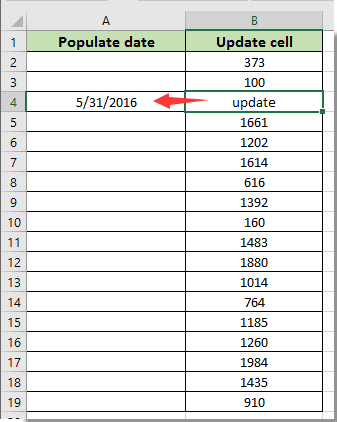
Можете да стартирате следния VBA код, за да разрешите този проблем.
1. Щракнете с десния бутон върху раздела на листа, който трябва да попълните автоматично датата въз основа на съседната актуализирана клетка, след което щракнете върху Преглед на кода от менюто с десен бутон.

2. В прозореца на Microsoft Visual Basic за приложения, моля, копирайте и поставете кода на VBA по-долу в прозореца на кода.
VBA код: автоматично попълване на текущата дата в клетка, когато съседната клетка се актуализира
Private Sub Worksheet_Change(ByVal Target As Excel.Range)
'Updated by Extendoffice 2017/10/12
Dim xRg As Range, xCell As Range
On Error Resume Next
If (Target.Count = 1) Then
If (Not Application.Intersect(Target, Me.Range("B:B")) Is Nothing) Then _
Target.Offset(0, -1) = Date
Application.EnableEvents = False
Set xRg = Application.Intersect(Target.Dependents, Me.Range("B:B"))
If (Not xRg Is Nothing) Then
For Each xCell In xRg
xCell.Offset(0, -1) = Date
Next
End If
Application.EnableEvents = True
End If
End Subбележки:
3. Натиснете Друг + Q клавиши едновременно, за да затворите Microsoft Visual Basic за приложения прозорец.
Отсега нататък, когато актуализирате клетки в колона B, съседната клетка в колона A ще бъде незабавно попълнена с текуща дата. Вижте екранна снимка:

Още по темата:
- Как да попълвам автоматично други клетки при избиране на стойности в падащия списък на Excel?
- Как да попълвам автоматично при въвеждане в падащия списък на Excel?
Най-добрите инструменти за продуктивност в офиса
Усъвършенствайте уменията си за Excel с Kutools за Excel и изпитайте ефективност, както никога досега. Kutools за Excel предлага над 300 разширени функции за повишаване на производителността и спестяване на време. Щракнете тук, за да получите функцията, от която се нуждаете най-много...

Раздел Office Внася интерфейс с раздели в Office и прави работата ви много по-лесна
- Разрешете редактиране и четене с раздели в Word, Excel, PowerPoint, Publisher, Access, Visio и Project.
- Отваряйте и създавайте множество документи в нови раздели на един и същ прозорец, а не в нови прозорци.
- Увеличава вашата производителност с 50% и намалява стотици кликвания на мишката за вас всеки ден!
