Как да повтаряте или зацикляте макрос на всеки X минути в Excel?
Докато работите с Microsoft Excel, може да се наложи да създадете макроси, за да постигнете някои операции. Например искате да създадете макрос за автоматично копиране на набор от данни на ново място. Тъй като данните ще се променят често, трябва този макрос да се изпълнява автоматично на всеки 5 минути, без да го задействате ръчно, за да синхронизирате тези два диапазона от данни. Как да го постигнем? Методът в тази статия може да ви помогне.
Повторете или повторете макрос на всеки X минути в Excel
Повторете или повторете макрос на всеки X минути в Excel
Следният VBA код може да ви помогне да повтаряте макрос на всеки X минути в Excel. Моля, направете следното.
1. Натиснете Друг + F11 ключове едновременно, за да отворите Microsoft Visual Basic за приложения прозорец.
2. В Microsoft Visual Basic за приложения прозорец, моля щракнете Поставете > Модули. След това копирайте и поставете долния VBA код в код прозорец. Вижте екранна снимка:
VBA код: Повторете или повторете макрос на всеки X минути в Excel
Sub ReRunMacro()
Dim xMin As String
'Insert your code here
xMin = GetSetting(AppName:="Kutools", Section:="Macro", Key:="min", Default:="")
If xMin = "Exit" Then
SaveSetting "Kutools", "Macro", "min", "False"
Exit Sub
End If
If (xMin = "") Or (xMin = "False") Then
xMin = Application.InputBox(prompt:="Please input the interval time you need to repeat the Macro", Title:="Kutools for Excel", Type:=2)
SaveSetting "Kutools", "Macro", "min", xMin
End If
If (xMin <> "") And (xMin <> "False") Then
Application.OnTime Now() + TimeValue("0:" + xMin + ":0"), "ReRunMacro"
Else
Exit Sub
End If
End SubЗабележка: В кода, моля, заменете този ред „Въведете кода си тук с кода, който ще стартирате на всеки X минути.
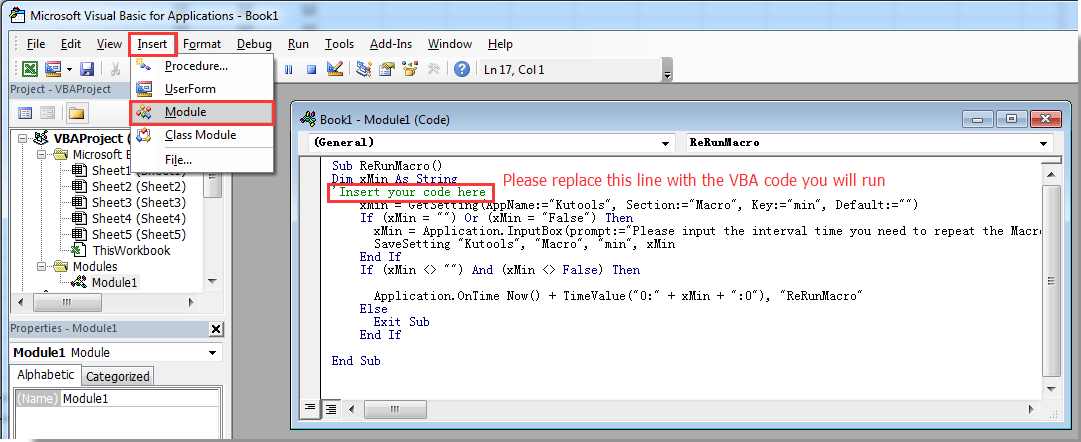
3. Натисни F5 ключ за изпълнение на кода. В изскачащите Kutools за Excel диалоговия прозорец, моля, въведете интервала от време, въз основа на който ще повторите макроса, и след това щракнете върху OK бутон. Вижте екранна снимка:

Отсега нататък определен макрос ще се изпълнява многократно на всеки 5 минути във вашата работна книга.
Забележка: Ако трябва да спрете изпълнението на макроса и да промените интервала на цикъла, моля, копирайте кода VBA по-долу в същия Модули прозорец и натиснете F5 ключ за изпълнение на кода. След това макросът ще бъде спрян, моля, изпълнете отново горния код, за да посочите нов интервал.
VBA код: Спрете изпълнението на макроса
Sub ExitReRunMacro()
SaveSetting "Kutools", "Macro", "min", "Exit"
End SubТаб на Office - Разглеждане с раздели, редактиране и управление на работни книги в Excel:
Office Tab пренася интерфейса с раздели както се вижда в уеб браузъри като Google Chrome, нови версии на Internet Explorer и Firefox в Microsoft Excel. Ще бъде инструмент, който спестява време и е незаменим в работата ви. Вижте демонстрацията по-долу:
Свързани статии:
- Как да повтарям редове при превъртане на работен лист в Excel?
- Как да повторя последното или предишното действие в Excel?
- Как да отпечатвате редове многократно в долната част на всяка отпечатана страница в Excel?
- Как да повторя стойност на клетка, докато не се види или достигне нова стойност в Excel?
Най-добрите инструменти за продуктивност в офиса
Усъвършенствайте уменията си за Excel с Kutools за Excel и изпитайте ефективност, както никога досега. Kutools за Excel предлага над 300 разширени функции за повишаване на производителността и спестяване на време. Щракнете тук, за да получите функцията, от която се нуждаете най-много...

Раздел Office Внася интерфейс с раздели в Office и прави работата ви много по-лесна
- Разрешете редактиране и четене с раздели в Word, Excel, PowerPoint, Publisher, Access, Visio и Project.
- Отваряйте и създавайте множество документи в нови раздели на един и същ прозорец, а не в нови прозорци.
- Увеличава вашата производителност с 50% и намалява стотици кликвания на мишката за вас всеки ден!

