Как да щракнете два пъти върху клетка и да добавите 1 към стойността на тази клетка в Excel?
Тази статия ще ви покаже метод за автоматично добавяне на 1 към стойност на клетка с двойно щракване върху нея в Excel.
Щракнете два пъти върху клетка и добавете 1 с VBA код
Щракнете два пъти върху клетка и добавете 1 с VBA код
Следният VBA код може да ви помогне да добавите 1 към стойността на клетка след двойно щракване. Моля, направете следното.
1. Щракнете с десния бутон върху раздела на листа, към който стойностите на клетката трябва да добавите 1 с двойно щракване. След това щракнете Преглед на кода от менюто с десен бутон.
2. При изскачане Microsoft Visual Basic за приложения прозорец, копирайте и поставете кода на VBA по-долу в прозореца на кода.
VBA код: Добавяне на 1 към стойност на клетка с двойно щракване
Private Sub Worksheet_BeforeDoubleClick(ByVal Target As Range, Cancel As Boolean)
On Error Resume Next
If Not Intersect(Target, Range("A1")) Is Nothing Then
Range("A1").Value = Range("A1").Value + 1
Cancel = True
End If
End Sub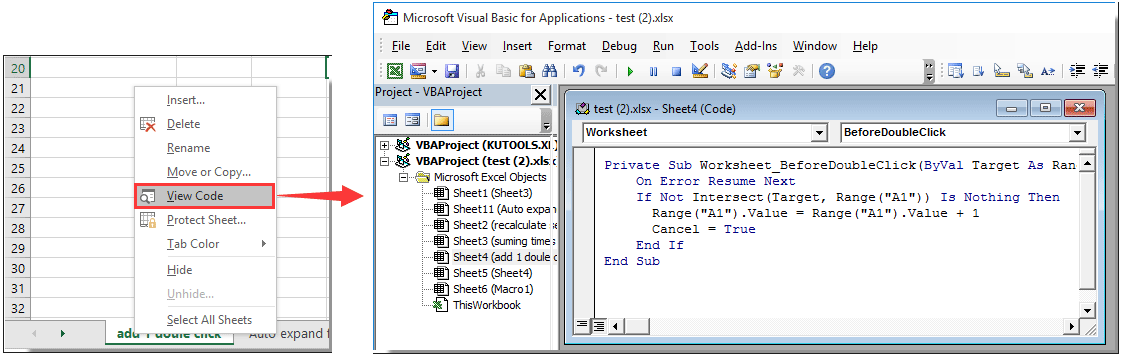
Забележка: В кода A1 е клетката, към която ще добавите номер 1 с двойно щракване.
3. Натисни Друг + Q клавиши едновременно, за да затворите прозореца на Microsoft Visual Basic за приложения.
Сега двукратното щракване върху клетка A1 ще добави 1 към съществуващата стойност, както е показано на екранната снимка по-долу.
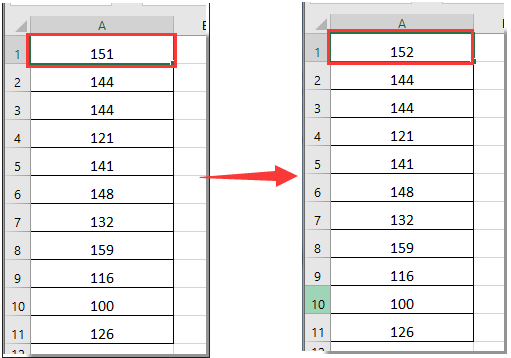
Свързани статии:
- Как автоматично да добавя/въвеждам текуща дата/час в клетка с двойно щракване в Excel?
- Как да добавя отметка в клетка с двойно щракване в Excel?
Най-добрите инструменти за продуктивност в офиса
Усъвършенствайте уменията си за Excel с Kutools за Excel и изпитайте ефективност, както никога досега. Kutools за Excel предлага над 300 разширени функции за повишаване на производителността и спестяване на време. Щракнете тук, за да получите функцията, от която се нуждаете най-много...

Раздел Office Внася интерфейс с раздели в Office и прави работата ви много по-лесна
- Разрешете редактиране и четене с раздели в Word, Excel, PowerPoint, Publisher, Access, Visio и Project.
- Отваряйте и създавайте множество документи в нови раздели на един и същ прозорец, а не в нови прозорци.
- Увеличава вашата производителност с 50% и намалява стотици кликвания на мишката за вас всеки ден!

