Как да изпратите имейл от Excel с хипервръзка в тялото на имейла?
Опитвали ли сте някога да изпратите имейл с VBA код в Excel? И как да добавите хипервръзки към основния текст на имейла, когато изпращате имейл? Тази статия ще помогне за решаването на този проблем.
Вмъкнете хипервръзка в тялото на имейла с VBA код
Вмъкнете хипервръзка в тялото на имейла с VBA код
Кодът VBA по-долу може да помогне за изпращане на имейл от Excel и вмъкване на конкретна хипервръзка в тялото на имейла. Моля, направете следното.
1. Стартирайте вашата работна книга, натиснете Друг + F11 за да отворите Microsoft Visual Basic за приложения прозорец.
2. В Microsoft Visual Basic за приложения прозорец, кликнете Поставете > Модул, и след това копирайте долния VBA код в модулния редактор.
VBA код: Вмъкнете хипервръзка в тялото на имейла
Sub EmailHyperlink()
'updated by Extendoffice 20190815
Dim xOtl As Object
Dim xOtlMail As Object
Dim xStrBody As String
xStrBody = "Hi there:" & "<br>" _
& "Please click " & "<a href=" & "http://www.extendoffice.com"">Here</a> to open the page" & "<br>" _
& "Thank you."
On Error Resume Next
Set xOtl = CreateObject("Outlook.Application")
Set xOtlMail = xOtl.CreateItem(olMailItem)
With xOtlMail
.To = "Email Address"
.CC = "Email Address "
.BCC = " Email Address "
.Subject = "Subject line"
.HTMLBody = .HTMLBody & xStrBody
.Display
End With
Set xOtl = Nothing
Set xOtlMail = Nothing
End Sub
Забележки:
- Моля, променете основното съдържание и хипервръзката в xStrBody Онлайн.
- Заменете „Имейл Адрес"В . За да, .DC и .BCC редове с действителните имейл адреси, до които ще изпратите имейл. Ако не се нуждаете от редовете CC и BCC, просто ги премахнете от целия код или добавете единични кавички преди редовете, като напр. 'CC ="Имейл адрес".
- Заменете „Ред на темата"В .Предмет линия със собствената си тема на имейла.
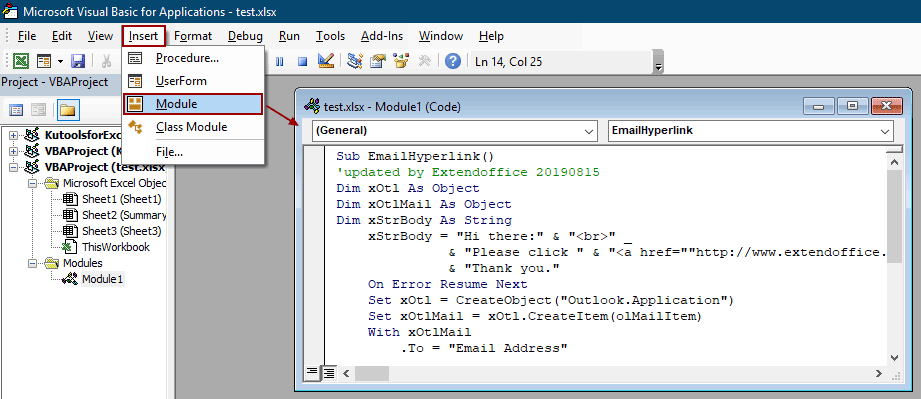
3. Натисни F5 ключ за изпълнение на кода. След това имейлът се създава с определени полета и тяло с хипервръзка, посочена вътре, щракнете върху бутона Изпрати, за да го изпратите.
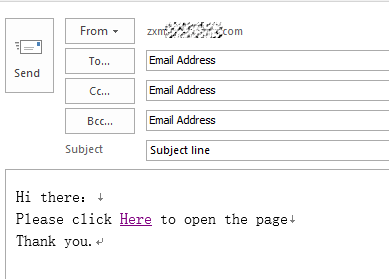
Свързани статии
Автоматично изпращане на имейл въз основа на стойността на клетка в Excel
Да предположим, че искате да изпратите имейл през Outlook до определен получател въз основа на определена стойност на клетка в Excel. Например, когато стойността на клетка D7 в работен лист е по-голяма от 200, имейлът се създава автоматично. Тази статия представя метод на VBA за бързо решаване на този проблем.
Изпращане на имейл, ако се щракне върху бутона в Excel
Да предположим, че трябва да изпратите имейл през Outlook, като щракнете върху бутон в работния лист на Excel, как можете да го направите? Тази статия ще представи метод на VBA за постигането му в детайли.
Изпратете имейл, ако крайният срок е спазен в Excel
Да предположим, че крайният срок в колона C е по-малък или равен на 7 дни (текущата дата е 2017/9/13), след това изпратете напомняне по имейл до посочения получател в колона A с определено съдържание в колона B. Как да го постигнете? Методът в тази статия може да ви направи услуга.
Най-добрите инструменти за продуктивност в офиса
Усъвършенствайте уменията си за Excel с Kutools за Excel и изпитайте ефективност, както никога досега. Kutools за Excel предлага над 300 разширени функции за повишаване на производителността и спестяване на време. Щракнете тук, за да получите функцията, от която се нуждаете най-много...

Раздел Office Внася интерфейс с раздели в Office и прави работата ви много по-лесна
- Разрешете редактиране и четене с раздели в Word, Excel, PowerPoint, Publisher, Access, Visio и Project.
- Отваряйте и създавайте множество документи в нови раздели на един и същ прозорец, а не в нови прозорци.
- Увеличава вашата производителност с 50% и намалява стотици кликвания на мишката за вас всеки ден!
