Как да огранича резултата от формулата до максимална или минимална стойност в Excel?
Ето някои клетки, които трябва да бъдат въведени, и сега искам да използвам формула за сумиране на клетките, но да огранича резултата до максимална стойност като 100. С други думи, ако сумата е по-малка от 100, покажете сумата, в противен случай покажете 100.
Ограничете резултата от формулата до максимална или минимална стойност
Ограничете резултата от формулата до максимална или минимална стойност
За да се справите с тази задача, трябва само да приложите функцията Max или Min в Excel.
Ограничете резултата от формулата до максимална стойност (100)
Изберете клетка, в която ще поставите формулата, въведете тази формула =MIN(100,(SUM(A5:A10))), A5:A10 е диапазонът от клетки, който ще сумирате, и натиснете Въведете. Сега, ако сумата е по-голяма от 100, тя ще покаже 100, ако не, ще покаже сумата.
| Сумата е по-голяма от 100, покажете 100 |
 |
| Сумата е по-малка от 100, покажете сумата |
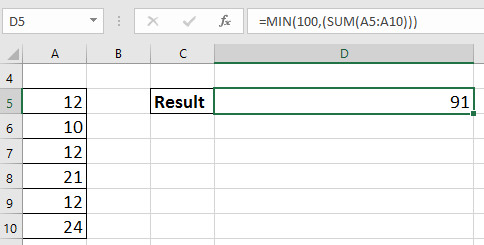 |
Ограничете резултата от формулата до минимална стойност (20)
Изберете клетка, в която поставяте формулата, въведете това =MaX(20,(СУМА(A5:A10))), A5:A10 е диапазонът от клетки, който ще сумирате, и натиснете Въведете. Сега, ако сумата е по-малка от 20, тя ще покаже 20; ако не, покажете сумата.
| Сумата е по-малка от 20, покажете 20 |
 |
| Сумата е по-голяма от 20, покажете сумата |
 |
Най-добрите инструменти за продуктивност в офиса
Усъвършенствайте уменията си за Excel с Kutools за Excel и изпитайте ефективност, както никога досега. Kutools за Excel предлага над 300 разширени функции за повишаване на производителността и спестяване на време. Щракнете тук, за да получите функцията, от която се нуждаете най-много...

Раздел Office Внася интерфейс с раздели в Office и прави работата ви много по-лесна
- Разрешете редактиране и четене с раздели в Word, Excel, PowerPoint, Publisher, Access, Visio и Project.
- Отваряйте и създавайте множество документи в нови раздели на един и същ прозорец, а не в нови прозорци.
- Увеличава вашата производителност с 50% и намалява стотици кликвания на мишката за вас всеки ден!
