Как да потърся първа ненулева стойност и да върна съответната заглавка на колона в Excel?
Да предположим, че имате набор от данни, сега искате да върнете заглавката на колоната в този ред, където се появява първата ненулева стойност, както е показано на следната екранна снимка, в тази статия ще ви представя полезна формула, за да се справите с тази задача в Excel.
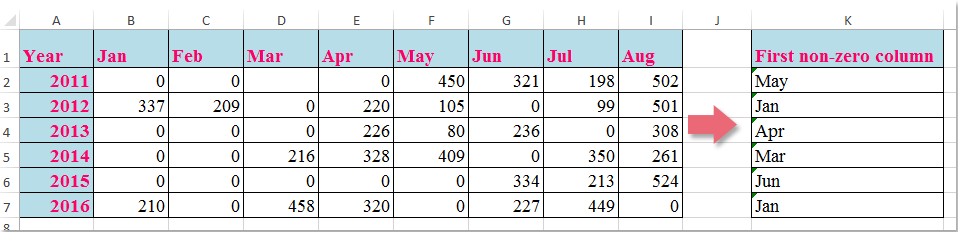
Потърсете първата ненулева стойност и върнете съответната заглавка на колона с формула
 Потърсете първата ненулева стойност и върнете съответната заглавка на колона с формула
Потърсете първата ненулева стойност и върнете съответната заглавка на колона с формула
За да върнете заглавката на колоната на първата ненулева стойност в ред, следната формула може да ви помогне, моля, направете следното:
Въведете тази формула: =INDEX($B$1:$I$1,MATCH(TRUE,INDEX(B2:I2<>0,),0)) в празна клетка, където искате да намерите резултата, K2, например, и след това плъзнете манипулатора за попълване надолу към клетките, към които искате да приложите тази формула, и всички съответстващи заглавки на колони на първата ненулева стойност се връщат, както е показана следната екранна снимка:

Забележка: В горната формула, B1:I1 е заглавките на колоните, които искате да върнете, B2:I2 е данните от реда, които искате да търсите за първата ненулева стойност.
Най-добрите инструменти за продуктивност в офиса
Усъвършенствайте уменията си за Excel с Kutools за Excel и изпитайте ефективност, както никога досега. Kutools за Excel предлага над 300 разширени функции за повишаване на производителността и спестяване на време. Щракнете тук, за да получите функцията, от която се нуждаете най-много...

Раздел Office Внася интерфейс с раздели в Office и прави работата ви много по-лесна
- Разрешете редактиране и четене с раздели в Word, Excel, PowerPoint, Publisher, Access, Visio и Project.
- Отваряйте и създавайте множество документи в нови раздели на един и същ прозорец, а не в нови прозорци.
- Увеличава вашата производителност с 50% и намалява стотици кликвания на мишката за вас всеки ден!
