Как да попълвам автоматично формула при вмъкване на редове в Excel?
Когато вмъкнете празни редове между съществуващите редове с данни, формулата няма да копира и постави в новия ред, трябва да я плъзнете или попълните ръчно. Но понякога бихте искали да попълните формулата, когато автоматично вмъквате празни редове между диапазона от данни, както е показано на следната екранна снимка, тази статия, ще говоря за някои бързи трикове за решаване на тази задача.
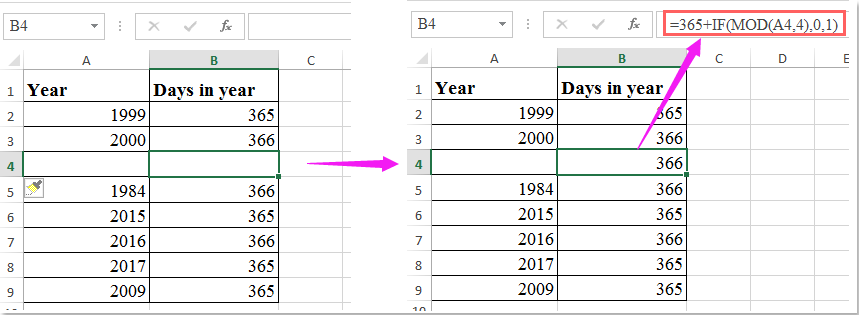
Формула за автоматично попълване при вмъкване на празни редове със създаване на таблица
Формула за автоматично попълване при вмъкване на празни редове с VBA код
Формула за автоматично попълване при вмъкване на празни редове със създаване на таблица
В Excel форматът на таблицата може да ви помогне автоматично да попълните горната формула в новите вмъкнати празни редове, моля, направете следното:
1. Изберете диапазона от данни, който искате да попълните автоматично с формула, и след това щракнете Поставете > Маса, вижте екранна снимка:

2. В Създаване на таблица диалогов прозорец, проверете Моята таблица има заглавки ако има заглавки във вашите данни, вижте екранна снимка:

3, След това кликнете OK и таблицата е създадена и сега, когато вмъкнете празен ред, горната формула ще бъде вмъкната автоматично в новия ред, вижте екранна снимка:
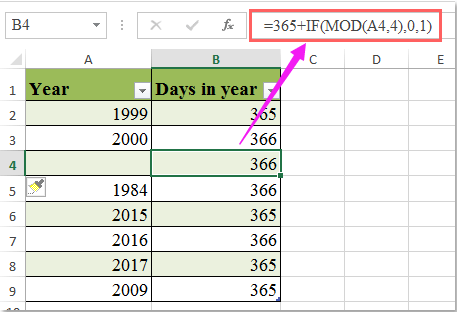
Формула за автоматично попълване при вмъкване на празни редове с VBA код
Ако не искате да променяте данните в таблица, кодът на VBA по-долу също може да ви помогне да постигнете този проблем.
1. Изберете раздела на работния лист, който съдържа формулите, които искате да попълните автоматично, и щракнете с десния бутон, за да изберете Преглед на кода от контекстното меню, за да отидете на Microsoft Visual Basic за приложения прозорец и след това копирайте и поставете следния код в модула:
VBA код: Формула за автоматично попълване при вмъкване на празни редове
Private Sub Worksheet_BeforeDoubleClick(ByVal Target As Range, Cancel As Boolean)
'Updateby Extendoffice 20160725
Cancel = True
Target.Offset(1).EntireRow.Insert
Target.EntireRow.Copy Target.Offset(1).EntireRow
On Error Resume Next
Target.Offset(1).EntireRow.SpecialCells(xlConstants).ClearContents
End Sub

2. След това запазете и затворете този код, върнете се към работния лист, сега, когато щракнете два пъти върху клетка между данните, нов ред ще бъде вмъкнат под активната клетка и формулата също се попълва автоматично.
Демонстрация: Формула за автоматично попълване при вмъкване на празни редове
Най-добрите инструменти за продуктивност в офиса
Усъвършенствайте уменията си за Excel с Kutools за Excel и изпитайте ефективност, както никога досега. Kutools за Excel предлага над 300 разширени функции за повишаване на производителността и спестяване на време. Щракнете тук, за да получите функцията, от която се нуждаете най-много...

Раздел Office Внася интерфейс с раздели в Office и прави работата ви много по-лесна
- Разрешете редактиране и четене с раздели в Word, Excel, PowerPoint, Publisher, Access, Visio и Project.
- Отваряйте и създавайте множество документи в нови раздели на един и същ прозорец, а не в нови прозорци.
- Увеличава вашата производителност с 50% и намалява стотици кликвания на мишката за вас всеки ден!

