Как да изчислим часовете между часовете след полунощ в Excel?
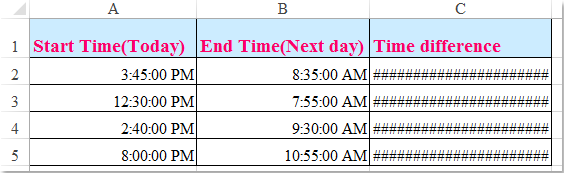
Да предположим, че имате график за записване на вашето работно време, часът в колона A е началният час на днешния ден, а часът в колона B е крайният час на следващия ден. Обикновено, ако изчислите разликата във времето между двете времена чрез директно минус "=B2-A2", това няма да покаже правилния резултат, както е показано на лявата екранна снимка. Как можете да изчислите правилно часовете между два пъти след полунощ в Excel?
 Изчислете часовете между два часа след полунощ с формула
Изчислете часовете между два часа след полунощ с формула
За да получите правилния изчислен резултат между два пъти над полунощ, можете да приложите следната формула:
1. Въведете тази формула: =(B2-A2+(B2<A2))*24 (A2 е по-ранното време, B2 е по-късният час, можете да ги промените според нуждите си) в празна клетка, която до вашите данни за време вижте екранната снимка:
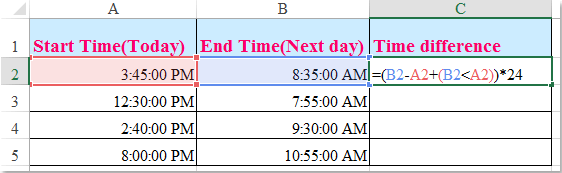
2. След това плъзнете манипулатора за попълване до клетките, които искате да попълните с тази формула, и разликите във времето между два пъти след полунощ са изчислени наведнъж, вижте екранната снимка:
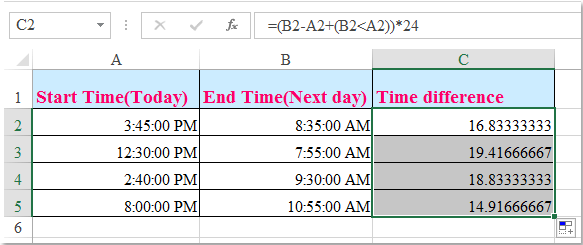
Най-добрите инструменти за продуктивност в офиса
Усъвършенствайте уменията си за Excel с Kutools за Excel и изпитайте ефективност, както никога досега. Kutools за Excel предлага над 300 разширени функции за повишаване на производителността и спестяване на време. Щракнете тук, за да получите функцията, от която се нуждаете най-много...

Раздел Office Внася интерфейс с раздели в Office и прави работата ви много по-лесна
- Разрешете редактиране и четене с раздели в Word, Excel, PowerPoint, Publisher, Access, Visio и Project.
- Отваряйте и създавайте множество документи в нови раздели на един и същ прозорец, а не в нови прозорци.
- Увеличава вашата производителност с 50% и намалява стотици кликвания на мишката за вас всеки ден!
