How to replace hard returns with soft returns in Word?
When formatting a Word document, you may need to replace paragraph marks (hard returns) with manual line breaks (soft returns) to improve text flow. Manually making these changes can be time-consuming, but there are efficient ways to automate the process. This guide will introduce three simple methods to quickly convert hard returns to soft returns in Word.
Tip: To make paragraph marks (![]() ), manual line breaks (
), manual line breaks (![]() ) and other hidden formatting symbols visible, click the Show/Hide button in the Home tab.
) and other hidden formatting symbols visible, click the Show/Hide button in the Home tab.
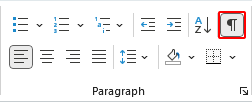
Replace hard returns with soft returns using the Find and Replace function
Instead of manually replacing hard returns (paragraph marks) with soft returns (manual line breaks), you can use the Find and Replace function to do this efficiently.
- In a Word document, click Home > Replace to open the Find and Replace window. Tip: Alternatively, press Ctrl + H to open the Find and Replace window.
- Click the More button to expand the Search Options.
- Place the cursor in the Find what box, then select Paragraph Mark from the Special drop-down list.

- Place the cursor in the Replace with box, then select Manual Line Break from the Special drop-down list.

- Click Replace All.
Replace hard returns with soft returns using Kutools for Word
The easiest way to convert hard returns (paragraph marks) to soft returns (manual line breaks) is by using Kutools for Word. With just one click, you can efficiently convert paragraph marks across the entire document or a selected section.
- To convert all hard returns to soft returns in a document: Click Kutools > Convert > Paragraph Marks to Manual Line Breaks.
- To convert hard returns to soft returns from a section of the document: Select the section first, and then click Kutools > Convert > Paragraph Marks to Manual Line Breaks.

After applying the Convert Paragraph Marks to Manual Line Breaks tool, your document will be updated as shown below.
 |
 |
If you want to replace soft returns with hard returns, please visit: replace soft returns with hard returns in Word.
Replace hard returns with soft returns using VBA code
You can use VBA to quickly replace hard returns (paragraph marks) with soft returns (manual line breaks) in a Word document.
- Press Alt + F11 in Word to open the Microsoft Visual Basic for Applications window.
- Click Insert > Module, then copy and paste the following VBA code into the Module window:
- Click the Run button
 or press F5 to execute the VBA code.
or press F5 to execute the VBA code.
Best Office Productivity Tools
Kutools for Word - Elevate Your Word Experience with Over 100 Remarkable Features!
🤖 Kutools AI Features: AI Assistant / Real-Time Assistant / Super Polish (Preserve Format) / Super Translate (Preserve Format) / AI Redaction / AI Proofread...
📘 Document Mastery: Split Pages / Merge Documents / Export Selection in Various Formats (PDF/TXT/DOC/HTML...) / Batch Convert to PDF...
✏ Contents Editing: Batch Find and Replace across Multiple Files / Resize All Pictures / Transpose Table Rows and Columns / Convert Table to Text...
🧹 Effortless Clean: Sweap away Extra Spaces / Section Breaks / Text Boxes / Hyperlinks / For more removing tools, head to the Remove group...
➕ Creative Inserts: Insert Thousand Separators / Check Boxes / Radio Buttons / QR Code / Barcode / Multiple Pictures / Discover more in the Insert group...
🔍 Precision Selections: Pinpoint Specific Pages / Tables / Shapes / Heading Paragraphs / Enhance navigation with more Select features...
⭐ Star Enhancements: Navigate to Any Location / Auto-Insert Repetitive Text / Toggle Between Document Windows / 11 Conversion Tools...
🌍 Supports 40+ Languages: Use Kutools in your preferred language – supports English, Spanish, German, French, Chinese, and 40+ others!


✨ Kutools for Office – One Installation, Five Powerful Tools!
Includes Office Tab Pro · Kutools for Excel · Kutools for Outlook · Kutools for Word · Kutools for PowerPoint
📦 Get all 5 tools in one suite | 🔗 Seamless integration with Microsoft Office | ⚡ Save time and boost productivity instantly
Best Office Productivity Tools
Kutools for Word - 100+ Tools for Word
- 🤖 Kutools AI Features: AI Assistant / Real-Time Assistant / Super Polish / Super Translate / AI Redaction / AI Proofread
- 📘 Document Mastery: Split Pages / Merge Documents / Batch Convert to PDF
- ✏ Contents Editing: Batch Find and Replace / Resize All Pictures
- 🧹 Effortless Clean: Remove Extra Spaces / Remove Section Breaks
- ➕ Creative Inserts: Insert Thousand Separators / Insert Check Boxes / Create QR Codes
- 🌍 Supports 40+ Languages: Kutools speaks your language – 40+ languages supported!


