Намерете лесно всички комбинации, които се равняват на дадена сума в Excel
Kutools за Excel
Увеличава Excel с 300+
Мощни функции
Да предположим, че има списък с числа (цели числа, десетични числа или отрицателни числа) и сега искате да намерите всички възможни комбинации от тези числа, които са равни на дадена сума. Обикновено можете да използвате формули, добавка за решаване или дефинирана от потребителя функция, за да го постигнете, но това отнема много време и не е лесно за работа. Тук с полезното Измислете число полезност на Kutools за Excel, намирането на всички комбинации, които се равняват на дадена сума, никога не е било толкова лесно в Excel.
Намерете всички комбинации, които се равняват на дадена сума
Намерете всички комбинации, които се равняват на дадена сума
Както е показано на екранната снимка по-долу, за да намерите всички възможни комбинации от числа в диапазона B3:B11, които сумират до 520, можете да опитате с помощната програма Make Up a Number, както следва.

1. кликване Kutools > съдържание > Измислете число.

2. В Измислете число диалогов прозорец, моля, направете настройките по-долу.
- в Източник на данни поле, изберете списъка с числа, за да намерите кои числа дават 520;
- в Настроики раздел, въведете 520 в Сума текстово поле;
- Щракнете върху OK бутон. Вижте екранна снимка:

3. В следващия Измислете число изберете клетка за извеждане на комбинациите и щракнете върху OK бутон. Тогава Kutools за Excel се появява диалогов прозорец, за да ви каже колко комбинации ще бъдат създадени, щракнете OK.

Можете да видите всички възможни комбинации от избрани числа, чиято сума е 520, изброени по-долу.
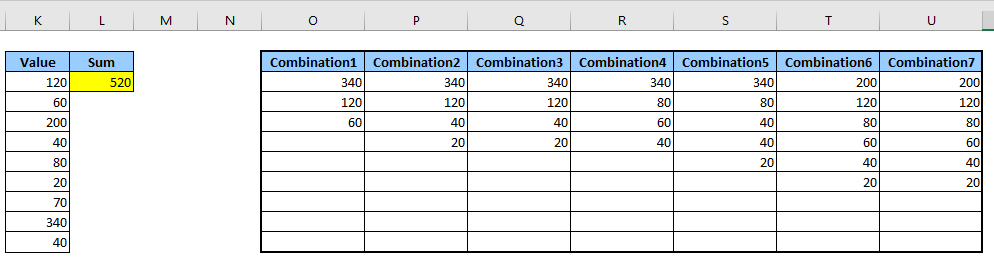
бележки:
1. Не е задължително да посочите броя на комбинациите и броя на елементите във всяка комбинация, вместо да генерирате всички комбинации. Както е показано на екранната снимка по-долу, можете да посочите броя на комбинациите като 4 и да посочите броя на елементите във всяка комбинация от 1 до 4, след което ще получите следния резултат:

Резултат:

2. Тази мощна функция може да се приложи и към десетични и отрицателни числа, вижте екранната снимка:

И ще получите резултата, както е показано на екранната снимка по-долу:

3. Можете да проверите Запазете в нов лист поле за извеждане на комбинациите на нов лист.
Намерете всички комбинации, които се равняват на дадена сума
Kutools за Excel включва повече от 300 удобни инструмента на Excel. Безплатно изпробване без ограничение за 30 дни. Изтеглете безплатната пробна версия сега!
Следните инструменти могат значително да ви спестят време и пари, кой е подходящ за вас?
Таб на Office: Използване на удобни раздели във вашия офис, като начина на Chrome, Firefox и New Internet Explorer.
Kutools за Excel: Повече от 300 разширени функции за Excel 2021, 2019, 2016, 2013, 2010, 2007 и Office 365.
Kutools за Excel
Функционалността, описана по-горе, е само една от 300 мощни функции на Kutools за Excel.
Проектиран за Excel(Office) 2021, 2019, 2016, 2013, 2010, 2007 и Office 365. Безплатно изтегляне и използване за 30 дни.
