Как да изчисля процента между две дати в Excel?
Да предположим, че имам списък със задачи с начална и крайна дата, сега искам да изчисля процента на изпълнение на задачата въз основа на днешната дата, както е показано на следната екранна снимка. Как бихте могли да решите тази задача в Excel?
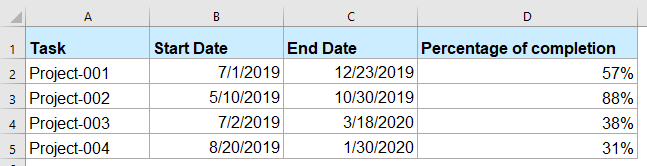
Изчислете процента на завършеност между две дати с формула
Изчислете процента на завършеност между две дати с формула
За изчисляване на процента на изпълнение на задачата между две дати, моля, приложете формулата по-долу:
1. Въведете тази формула в празна клетка, където искате да получите резултата:
Забележка: В тази формула, B2 е клетката за начална дата и C2 е клетката за крайна дата.
2. След това плъзнете манипулатора за попълване надолу към клетките, към които искате да приложите тази формула, и ще получите резултата, както е показано на екранната снимка по-долу:
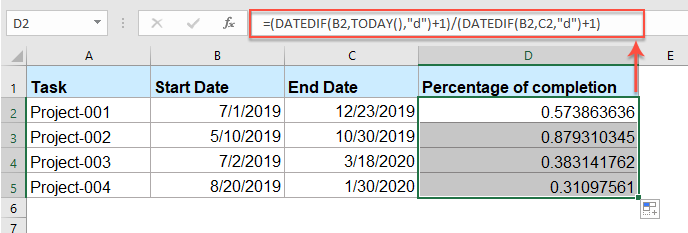
3. Продължете да избирате клетките с формули и след това щракнете Процентен стил под Начало раздела в Телефон за връзка: група и ще получите процентната стойност, както е показано на следната екранна снимка:
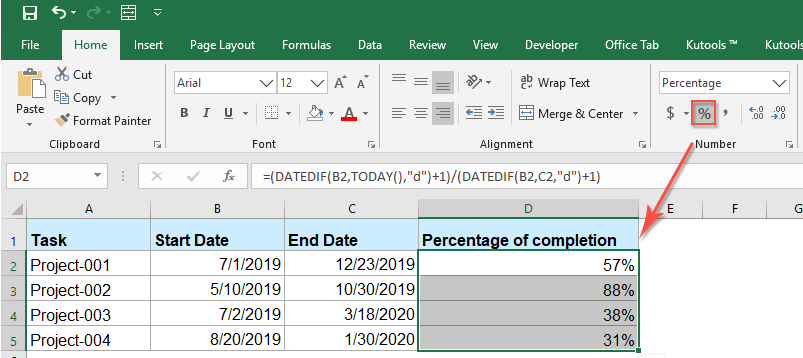
Още статии за относителен процент:
- Изчислете първоначалната цена от процентната отстъпка
- Обикновено в ежедневието ни има някои продукти, които са намалени в търговския център. Ако имате намалената цена и процентната отстъпка, както е показано на следната екранна снимка, как можете да изчислите първоначалната цена на този продукт в Excel?
- Изчислете процента на изминалата година или месец
- Да предположим, че имате списък с дати в работен лист, сега бихте искали да получите процента от годината или месеца, които са изминали или остават въз основа на дадената дата. Как бихте могли да решите тази задача в Excel?
- Изчислете процента на Да и Не от списък
- Как можете да изчислите процента на текста с да и не от списък с клетки с диапазон в работния лист на Excel? Може би тази статия ще ви помогне да се справите със задачата.
- Създайте диаграма както с процент, така и със стойност
- За нас е лесно да добавим процент или стойност към лентовата или колонната диаграма, но опитвали ли сте някога да създадете колонна или лентова диаграма с процент и стойност, показани в Excel?
- Countif за изчисляване на процента в Excel
- Например, имам обобщен доклад на изследователска статия и има три опции A, B, C, сега искам да изчисля процента на всяка тези три опции. Тоест, трябва да знам, че опция А представлява процента от всички опции. В тази статия ще говоря за това как да получа процента на конкретна опция в диапазон.
Най-добрите инструменти за производителност в офиса
Kutools за Excel решава повечето от вашите проблеми и увеличава вашата производителност с 80%
- Супер Формула Бар (лесно редактиране на няколко реда текст и формула); Оформление за четене (лесно четене и редактиране на голям брой клетки); Поставяне във филтриран диапазон...
- Обединяване на клетки/редове/колони и съхраняване на данни; Съдържание на разделени клетки; Комбинирайте дублиращи се редове и сума/средно... Предотвратяване на дублиращи се клетки; Сравнете диапазони...
- Изберете Дублиран или Уникален редове; Изберете Празни редове (всички клетки са празни); Super Find и Fuzzy Find в много работни тетрадки; Произволен избор...
- Точно копие Множество клетки без промяна на референтната формула; Автоматично създаване на препратки към множество листа; Вмъкване на куршуми, квадратчета за отметка и други...
- Любими и бързо вмъкнати формули, диапазони, диаграми и снимки; Шифроване на клетки с парола; Създаване на пощенски списък и изпращайте имейли...
- Извличане на текст, Добавяне на текст, Премахване по позиция, Премахване на пространството; Създаване и отпечатване на междинни суми за пейджинг; Конвертиране на съдържание и коментари между клетки...
- Супер филтър (запазване и прилагане на филтърни схеми към други листове); Разширено сортиране по месец/седмица/ден, честота и други; Специален филтър с удебелен шрифт, курсив...
- Комбинирайте работни тетрадки и работни листове; Обединяване на таблици въз основа на ключови колони; Разделете данните на няколко листа; Пакетно конвертиране на xls, xlsx и PDF...
- Групиране на обобщена таблица по номер на седмицата, ден от седмицата и други... Показване на отключени, заключени клетки с различни цветове; Маркирайте клетки, които имат формула/име...

- Разрешете редактиране и четене с раздели в Word, Excel, PowerPoint, Publisher, Access, Visio и Project.
- Отваряйте и създавайте множество документи в нови раздели на един и същ прозорец, а не в нови прозорци.
- Увеличава вашата производителност с 50% и намалява стотици кликвания на мишката за вас всеки ден!
