Как да обединя клетки в диапазон, форматиран като таблица в Excel?
В Excel можете лесно да обедините някои последователни клетки в една с помощната програма Merge & Center, както е показано на екранната снимка по-долу. Той обаче не може да обедини клетките в диапазон, който е форматиран като таблица в Excel, има ли някакъв трик за справяне с него?
Обединяване на клетки в таблица
Обединете същите клетки с Kutools за Excel![]()
 Обединяване на клетки в таблица
Обединяване на клетки в таблица
В Excel няма начин да обедините клетки в таблица, но тук ви представям заобиколен трик за обединяване на клетки в таблица.
Изберете таблицата, отидете на Дизайн кликнете върху Преобразуване в диапазон, А след това върху Да в изскачащия диалогов прозорец, за да конвертирате таблицата в диапазон, който също изглежда като таблица. Вижте екранна снимка:
 |
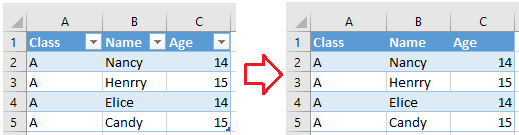 |
След това изберете клетките, които искате да обедините, щракнете Начало > Обединяване и центриране, и кликнете OK в изскачащия предупредителен диалог. Вижте екранна снимка:
 |
 |
 Обединете същите клетки с Kutools за Excel
Обединете същите клетки с Kutools за Excel
Ако искате да обедините едни и същи клетки в диапазон или да отмените обединяването на клетки в диапазон, можете да кандидатствате Kutools за ExcelЕ Обединяване на същите клетки or Премахване на обединяването на клетка.
| Kutools за Excel, с повече от 300 удобни функции, улеснява работата ви. | ||
|
Sort comments by
#45151
This comment was minimized by the moderator on the site
0
0
#41235
This comment was minimized by the moderator on the site
0
0
#36597
This comment was minimized by the moderator on the site
0
0
#29594
This comment was minimized by the moderator on the site
0
0
#29595
This comment was minimized by the moderator on the site
Report
0
0
#20545
This comment was minimized by the moderator on the site
0
0
#19970
This comment was minimized by the moderator on the site
0
0
#19971
This comment was minimized by the moderator on the site
Report
0
0
There are no comments posted here yet
| ||