How to increment number every x rows in Excel?
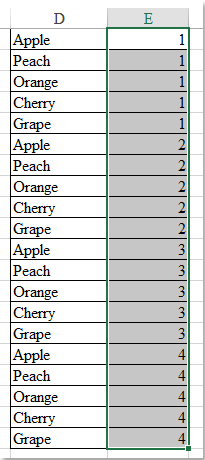
Normally, we can fill sequential numbers in a column with Fill Handle, but have you ever tried to fill a column with increment number every x rows? For example, first five rows fill the number 1, on the 6th row the value will become 2, then on the 11th row the value will become 3 and so on as following screenshot shown, to solve this problem, this article may do you a favor.
 Increment number every x rows with formula
Increment number every x rows with formula
The following simple formula can help you to quickly fill the column with increment numbers every x rows as you want, please do as follows:
1. Enter this formula: =INT((ROW(E1)-1)/5)+1 into a blank cell where you want to fill the sequential numbers, see screenshot:

Note: In the above formula, the number 5 indicates to increment the numbers every 5 rows, you can change it to your need.
2. Then drag the fill handle down to the cells which you want to fill the increment numbers, and the numbers have been inserted with increment by 1 after every 5 rows, see screenshot:


Unlock Excel Magic with Kutools AI
- Smart Execution: Perform cell operations, analyze data, and create charts—all driven by simple commands.
- Custom Formulas: Generate tailored formulas to streamline your workflows.
- VBA Coding: Write and implement VBA code effortlessly.
- Formula Interpretation: Understand complex formulas with ease.
- Text Translation: Break language barriers within your spreadsheets.
Best Office Productivity Tools
Supercharge Your Excel Skills with Kutools for Excel, and Experience Efficiency Like Never Before. Kutools for Excel Offers Over 300 Advanced Features to Boost Productivity and Save Time. Click Here to Get The Feature You Need The Most...
Office Tab Brings Tabbed interface to Office, and Make Your Work Much Easier
- Enable tabbed editing and reading in Word, Excel, PowerPoint, Publisher, Access, Visio and Project.
- Open and create multiple documents in new tabs of the same window, rather than in new windows.
- Increases your productivity by 50%, and reduces hundreds of mouse clicks for you every day!